EIKONOLOGION
The EIKONOLOGION constitutes the Digital Archives of the Natural and Cultural Heritage of Cyprus. This pionneering project has been realised thanks to a generous grant by TOTAL E&P CYPRUS. The initial collection of more than 38.000 documents donated by the founder of the Centre of Cultural Heritage, Dr. Sophocles Sophocleous, has been digitised and it is since 2017 available to the international academic community, as well as to the wide public. The EIKONOLOGION contains at this very moment more than 50.000 photographic documents classified in 34 categories.
EIKONOLOGION, by its nature and use, will always be a scientific research project under development and re-adapted according to the evolution of technology. As a platform, EIKONOLOGION is an instrument for research, where, collaborators from the international academic community can upload their photographic archives and keep the copyright for them, after getting permission from the Centre of Cultural Heritage.
FOR ORDERS PLEASE SEND AN EMAIL TO contact@heritage.org.cy
In order to be redirected to the Eikonologion search site, you need to click on a search button. There are several search buttons you can utilize, one under each category. You can see these buttons, as well as samples for each category, by clicking on the title bar of each category below. All of these buttons redirect the users to the same search site.
By clicking on a search button, you will be transferred to the Eikonologion search site. On the left hand side, you will find the two types of search, the Standard and the Advanced search. By clicking on the sliders icon ( ), you can alter the search type you use. These will help you browse through all the data. The two types of search interact and compliment each other.
), you can alter the search type you use. These will help you browse through all the data. The two types of search interact and compliment each other.
The Standard search, which is the default one, contains various search fields to help you make a targeted search based on location. These fields are
Category
Country
District
Community
Location Type
Location Name
The fields work as following:
- Category search field:
You can select one of the categories of items you want to view, or you can select the “All Categories” option to view all the material under that category. The system requires you to chose at least one other field to retrieve results, due to the amount of material on the database. Note: The rest of the Standard search fields get filtered depending on the available material currently uploaded in the Eikonologion.
- Country search field:
You can choose a country from the drop-down list, to view the available material from the selected country. This list depends on the material currently available under the category, which was chosen.
- District search field:
You can make a selection from the drop-down menu of the District filter, choosing between the 6 districts of Cyprus (Nicosia, Limassol, Keryneia, etc.), if Cyprus was chosen under the country filed, or any of the available districts under the rest of the available countries.
- Community search field:
By selecting the District field, the options at the Community field get narrowed down to present only the communities that are under the specific district and have material under the selected category.
- Location Type and Location Name fields:
Since the material is also categorized depending on the type of site they are from, i.e. their location type (e.g. church, museum, archaeological site, etc.), you can narrow your search by selecting the location type and name you are interested in that fall under the selected category. For example, you can look up for results located at all the churches (Location Type field) in a specific district/community, or search through the Archaeological Objects (Category field) of the Byzantine Museum (Location Type and Location Name fields) in Nicosia (combination of Country/District/Community fields). The available types that are shown in the drop-down list depend on the selected category, as well as the country/district/community combination, if chosen.
Note: The above fields get reset to "All" when you make a different selection in the Category field.
The Advanced search, lets you to enter additional information for various search fields, which are specific to each category. This way you can make a more targeted search and narrow down the results to a specific subject. Some of these additional search fields can be Iconographic Theme, Date/Dating, Keywords, and so on. For example, you can search for Icons (Category field) of Jesus Christ (Iconographic Theme / Keywords fields) in Museums (Location Type field) which are dating from the 17th century AD (Date/Dating field), or find Mosaics (Category field) located in Churches (Location Type field) in the District of Limassol (combination of Country and District fields).
Note: When a different category is chosen, make sure to click on the "Clear" button to reset all the fields under the Advanced search.
As you view the results, you will notice that some have a red boarder around them. This is an indication that more than one photograph have been grouped together, since they portray the same subject, and when you click on it, you will be able to view all the images under the specific group in a gallery mode.
Department for Conservation - Τμήμα Συντήρησης


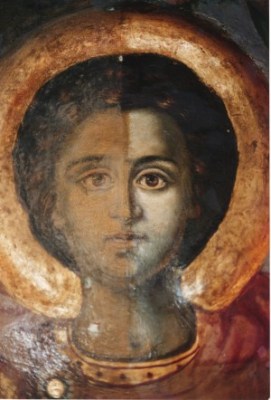
Museum Projects - Ιδρύσεις Μουσείων



Exhibitions - Εκθέσεις

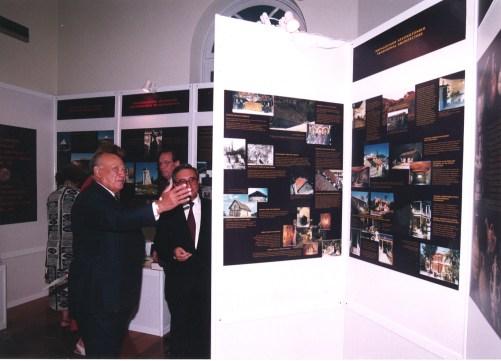

Icon and Modern Painting Studio - Εργαστήρι Εικόνων και Σύγχρονης Τέχνης
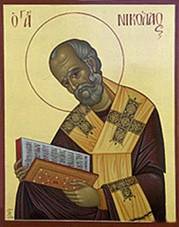

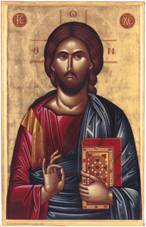
Conservation and Landscaping of Monuments and Archaeological Sites
Αποκατάσταση και Τοπιοτέχνηση Μνημείων και Αρχαιολογικών Χώρων
Publications - Δημοσιεύσεις